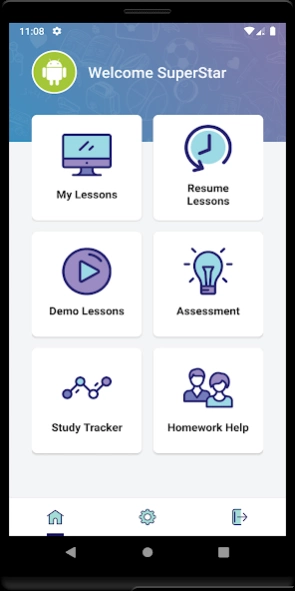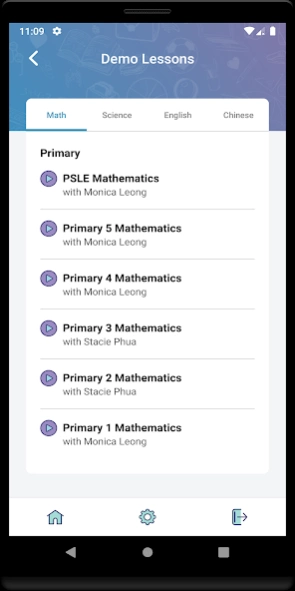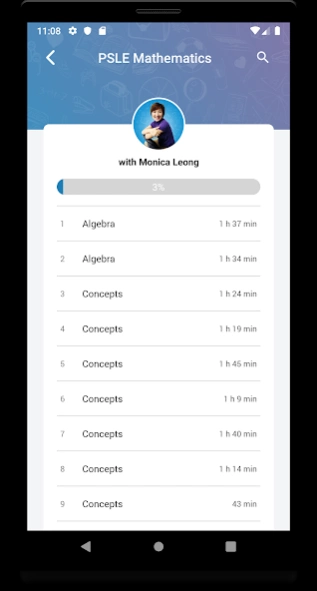Superstar Teacher 1.4.74
Free Version
Publisher Description
Superstar Teacher - Unlock a lifetime of learning success with Superstar Teacher today!
Welcome to Superstar Teacher, where learning meets excitement! As Singapore's leading online learning platform, we are dedicated to set your child ahead in their academic journey.
Our curriculum is meticulously crafted to align with the latest MOE syllabus, offering dynamic modules for Primary and Secondary students, fostering advanced learning and building a solid foundation. Additionally, our personalised one-on-one sessions make homework enjoyable and manageable, providing tailored support for your child. Our ultimate goal is to achieve exam success for every child. With our competency-based approach, rest assured that your child is equipped with essential skills, gaining insights into question trends and powerful answering techniques.
Join us today and unlock a lifetime of learning success with Superstar Teacher!
About Superstar Teacher
Superstar Teacher is a free app for Android published in the Teaching & Training Tools list of apps, part of Education.
The company that develops Superstar Teacher is Superstar Teacher. The latest version released by its developer is 1.4.74.
To install Superstar Teacher on your Android device, just click the green Continue To App button above to start the installation process. The app is listed on our website since 2024-03-25 and was downloaded 3 times. We have already checked if the download link is safe, however for your own protection we recommend that you scan the downloaded app with your antivirus. Your antivirus may detect the Superstar Teacher as malware as malware if the download link to sg.com.blueorange.superstarteacher is broken.
How to install Superstar Teacher on your Android device:
- Click on the Continue To App button on our website. This will redirect you to Google Play.
- Once the Superstar Teacher is shown in the Google Play listing of your Android device, you can start its download and installation. Tap on the Install button located below the search bar and to the right of the app icon.
- A pop-up window with the permissions required by Superstar Teacher will be shown. Click on Accept to continue the process.
- Superstar Teacher will be downloaded onto your device, displaying a progress. Once the download completes, the installation will start and you'll get a notification after the installation is finished.